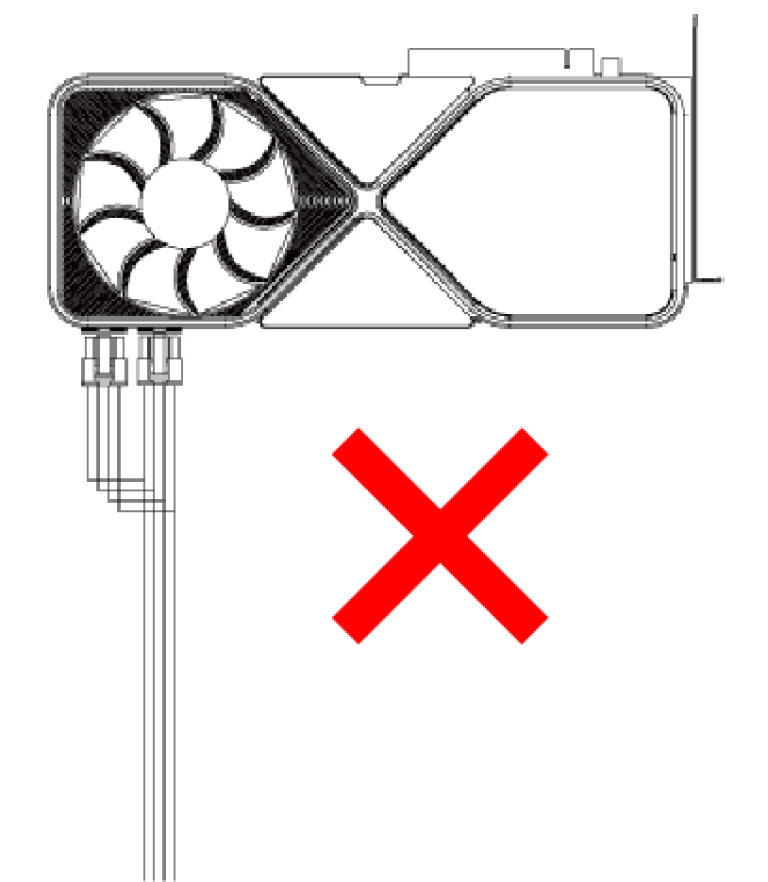INFO:
PSU WATTAGE MINIMUM REQUIREMENTS
The tables below show the minimum PSU wattage requirements for a range of CPU and GPU pairs without overclocking. Make sure to look up the specs of your graphics card for more detailed information and use a PSU calculator online to determine its PSU requirements.
-
NVIDIA GeForce Ampere Series (RTX 30 Series)
Intel i5 AMD Ryzen5Intel i9 AMD Ryzen9Intel i7 AMD Ryzen7Intel HEDT AMD ThreadRipperRTX 3090 750W 750W 850W 1000W RTX 3080 750W 750W 850W 1000W RTX 3070 750W 750W 850W 1000W -
NVIDIA GeForce Turing Series (RTX 20 Series)
Intel i5 AMD Ryzen5Intel i7 AMD Ryzen7Intel i9 AMD Ryzen9Intel HEDT AMD ThreadRipperRTX 2080 TI 650W 750W 750W 850W RTX 2080 Super 650W 650W 750W 850W RTX 2080 650W 650W 750W 850W RTX 2070 Super 550W 650W 650W 750W RTX 2070 550W 550W 650W 750W RTX 2060 Super 550W 550W 650W 750W RTX 2060 550W 550W 650W 750W GTX 1660 TI 450W 450W 550W 650W GTX 1660 Super 450W 450W 550W 650W GTX 1660 450W 450W 550W 650W GTX 1650 Super 450W 450W 450W 550W GTX 1650 450W 450W 450W 550W -
AMD
Intel i5 AMD Ryzen5Intel i7 AMD Ryzen7Intel i9 AMD Ryzen9Intel HEDT AMD ThreadRipperVEGA 64 (Liquid) 1000W 1000W 1200W 1200W VEGA 64 750W 850W 850W 1000W VEGA 56 750W 850W 850W 1000W RX 5700XT 650W 750W 750W 850W RX 5700 650W 650W 750W 850W RX 5600XT 550W 550W 650W 750W RX 5500XT 550W 550W 650W 750W RX 580 550W 550W 650W 750W RX 570 450W 450W 550W 650W RX 560 450W 450W 550W 550W RX 550 450W 450W 550W 550W
GPU POWER CONNECTION GUIDE
High power consumption graphics cards (above 225W) usually have two or three PCIe power connectors. For safety reasons, AeroCool strongly recommends using two or three separate PCIe cables to connect such graphics cards to the PSU. ATTENTION: Please only use power cables included with the PSU and do not use any adapters such as Molex to PCIe adapters. Refer to the below sections for recommended connection methods based on the configuration of your graphics cards’ and PSU’s PCIe cables and connectors.
Two PCIe Cables for Two PCIe Power Connectors Make sure to use a separate cable for each PCIe connector.For the NVIDIA Founder’s Edition, please use two PCIe cables for the included socket adapter (two 8-pin to 12-pin). Note: NVIDIA Founder’s Edition comes with a two 8-pin to 12-pin socket adapter included.
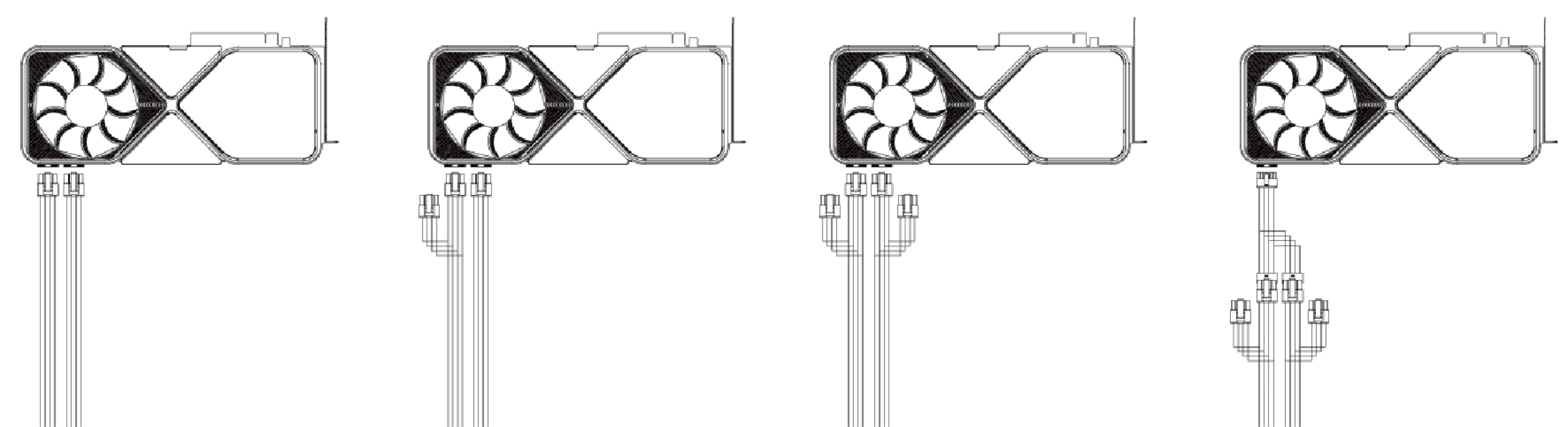
2. Two PCIe Cables
a. Two PCIe Cables for Three PCIe Power Connectors
Use just 2 PCIe cables to connect to graphics cards that have 3 PCIe connectors, as most PSUs in the 650W – 750W range only have 2 PCIe cables
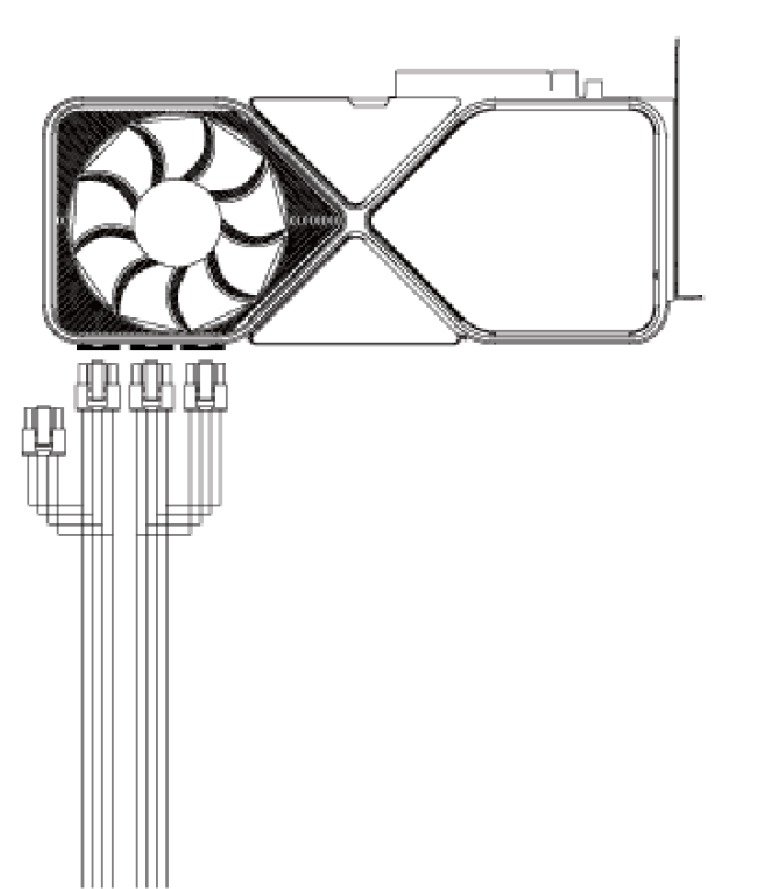
b. Three PCIe Cables for Three PCIe Power Connectors
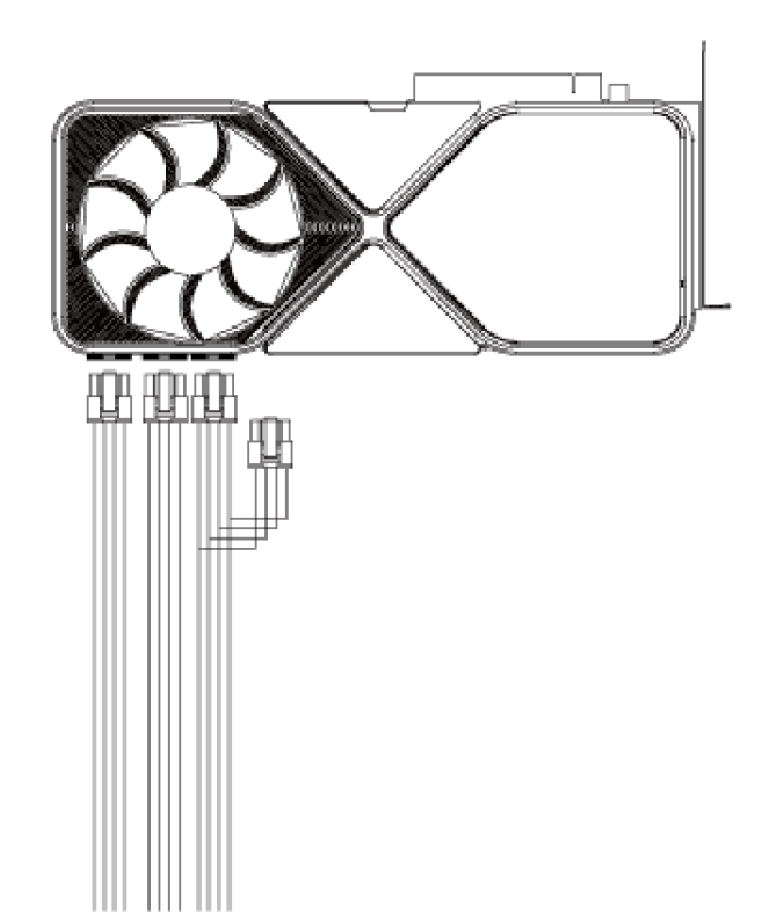
3. Two PCIe Power Connectors with Only One PCIe Cable
DO NOT do this unless your graphics card consumes less than 250W power.